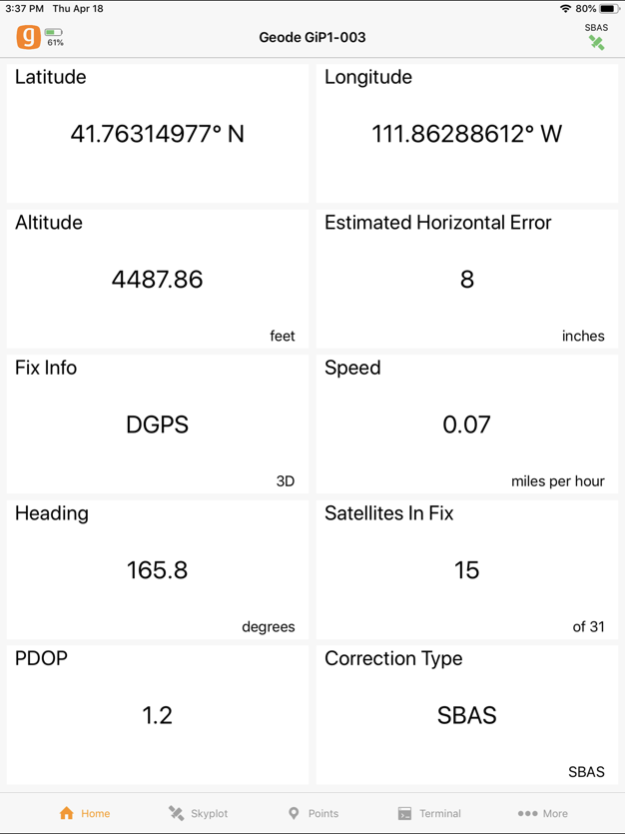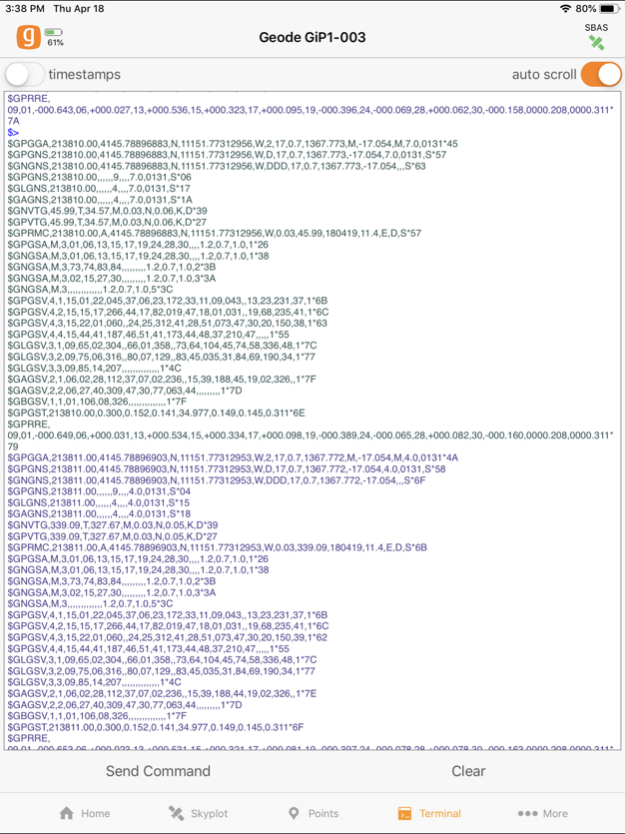Geode Connect 2.3.4.296
Continue to app
Free Version
Publisher Description
GEODE CONNECT is a configuration and communication utility for the GEODE GNSS RECEIVER. It provides the ability to establish communications to the Geode Real-Time Sub-meter GPS/GNSS Receiver, change receiver settings, and displays position, altitude, estimated horizontal error, differential status fix info, speed, heading, satellites in fix and PDOP. Using the Configure Receiver settings menu, select SBAS, Atlas® L-Band, or NTRIP-delivered RTK Float corrections for selectable accuracy to fit your job. The Skyplot screen shows satellites in use for the various supported constellations and their distribution in the sky. A terminal screen is included to allow users a “deep dive” into the actual data output from the receiver, and direct command access. The Receiver Configuration menu provides the ability to control a wide range of receiver settings to suit your work environment.
REAL-TIME SCALABLE ACCURACY GNSS RECEIVER
Looking for a simple yet precise GNSS solution at an affordable price? With the Geode, you can easily collect real-time, sub-meter, sub-foot or decimeter accurate GNSS data without the huge price tag or complexity of other precision receivers. Designed with versatility in mind, the Geode works with a wide range of devices to fit your needs exactly, and is especially useful for bring-your-own-device workplaces. Take the Geode with you mounted on a pole, in a pack, or held in your hand to collect real-time precise GNSS data in harsh environments, using almost any handheld device. For information on the Geode GPS Receiver, visit our product page at www.junipersys.com.
Disclaimer:
Using the Geode Connect software and a Bluetooth connection to the Geode receiver continuously will increase consumption of battery power on your mobile device.
Mar 20, 2024
Version 2.3.4.296
• Correctly displays configured NMEA sentences when the device's language uses a decimal comma in place of a decimal point.
• Added ability to upgrade Geode Bluetooth® firmware using Geode Connect.
• Correctly displays the RTK activation in the Manage Subscription screen.
About Geode Connect
Geode Connect is a free app for iOS published in the System Maintenance list of apps, part of System Utilities.
The company that develops Geode Connect is Juniper Systems Inc.. The latest version released by its developer is 2.3.4.296.
To install Geode Connect on your iOS device, just click the green Continue To App button above to start the installation process. The app is listed on our website since 2024-03-20 and was downloaded 2 times. We have already checked if the download link is safe, however for your own protection we recommend that you scan the downloaded app with your antivirus. Your antivirus may detect the Geode Connect as malware if the download link is broken.
How to install Geode Connect on your iOS device:
- Click on the Continue To App button on our website. This will redirect you to the App Store.
- Once the Geode Connect is shown in the iTunes listing of your iOS device, you can start its download and installation. Tap on the GET button to the right of the app to start downloading it.
- If you are not logged-in the iOS appstore app, you'll be prompted for your your Apple ID and/or password.
- After Geode Connect is downloaded, you'll see an INSTALL button to the right. Tap on it to start the actual installation of the iOS app.
- Once installation is finished you can tap on the OPEN button to start it. Its icon will also be added to your device home screen.